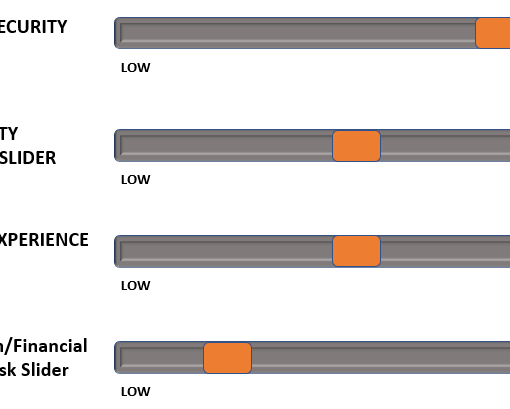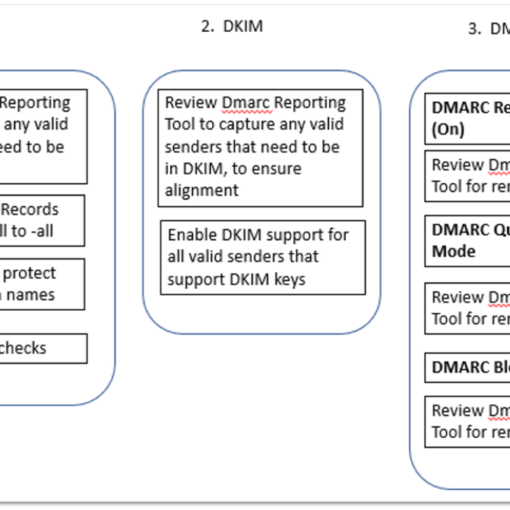Missing Outlook Emails after IMAP Migration to O365
On a recent migration from Google to Office 365 users were reporting missing emails in Outlook Folders. The migration was a cutover migration to Office 365 and went really well using the Office 365 Migration tools for IMAP.
Solve IMAP Issue
On investigating I discovered that users Outlook has the Filter Applied label on the bottom left of their Outlook screen – for some Folders. By using the Change Views option in Outlook 2016 I was able to easily remove the Filter, bringing all their emails back.
This is a feature of Outlook and IMAP that allows you to hide some Folder contents in certain Views. This IMAP feature gets retained when the mail data is migrated to Office 365, even if you have a new Outlook 2016 Profile. This article explains it well over at Slipstick – link here.
Conclusion
Was keen to share this minor niggle, as user feedback was that they had missing emails – which was frustrating as the cutover migration from GSuite to Office 365 went very smoothly using the Microsoft (free) tools. The only hassle was that Calendar and Contacts required manual exporting/importing.
Short blog post for this, but I did not expect IMAP Folder settings to be retained post migration – watch out for this one !