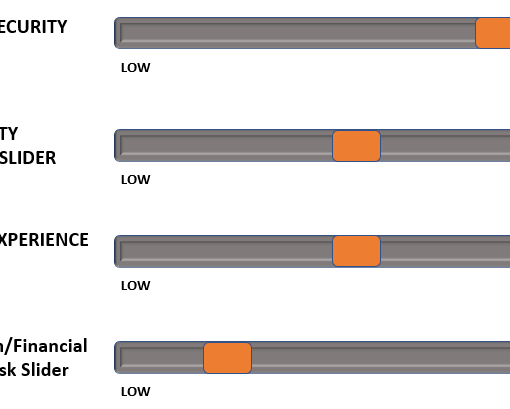Working as an O365 email migration consultant, it surprises me how many small businesses have their mailboxes hosted by their website provider. This article looks at how Office 365 can provide better value, and a better experience.
Working with email migration projects every week, I have a low tolerance of unreliable email services. That is why I have my business email on Office 365. It is simple, and it works very reliably. I do not waste time getting frustrated with email issues. It just works.
Hosted Email Provider
If a business has a website hosted by a provider, then they will often have their mailboxes with that same provider. This is a convenience, often setup a long time ago, before cloud computing was more common. Typical problems with having your email with a Hosted Provider are:
- IMAP and POP protocols can cause issues with Outlook 2013/2016, generally causing frustration
- The charges for the mailboxes can be high
- Limited storage available for the mailboxes
- Shared Mailboxes count as a user mailbox, and may be charged for
- Service outages
- Lack of new features
Office 365 Business Essentials
Microsoft offer a myriad of different plans for their Office 365 service. When you sign up for Office 365, you get to use the same O365 Admin Portal irrespective of whether you end up with one mailbox, or 40,000 mailboxes, and you get the same level of service.
In my opinion, the best value plan is the Business Essentials Plan. This is the cheapest one that offers the mailbox part (Exchange Online). If you have already have the Office 2013/2016 software on your computer, then this is great value.
Here is an example:
I can sign up for Office 365 Business Essentials for $5 USD/month, and get the following services
- 1 x Mailbox with 50GB storage, that works reliably with Outlook 2013/2016
- OneDrive for Business storage up to 1TB – all my work files stored safely
- Skype for Business
- Access to Office Apps online (Word,Excel etc)
- Spam/Anti-Virus Filter
- Plus other services
Shared Mailboxes are free of charge, so I can use one mailbox for myself, and have 5 Shared Mailboxes for free, all for $5 USD/month.
Not all small businesses operate with one employee, but you can see how this is tremendous value, even for more employees. If you have 10 employees, then it will be $50 USD month, and you may be able to remove local compute infrastructure, such as a NAS drive, and have all your company date (file/email) safely stored on Office 365.
New features are added regularly. Here are some useful stuff you get for free:
- Ability to enforce email compliance, to keep all mail, forever
- Remote wipe mobile devices if required (eg: if mobile is stolen)
- If staff leave, convert their mailbox to a shared mailbox, and pay nothing for keeping it as an archive
How to Migrate to Office 365
The signup process for Office 365 is easy and can be done with your credit card – just provide your details and an initial tenant name, ending in .onmicrosoft.com to get the service started. This could be acmewidgets.onmicrosoft.com .
After that there is a short process to follow to move across your email service (and old mail data) to Office 365.
Care is needed to migrate smoothly, as there are tasks that need to be done carefully. Examples are: MX Record, SPF Record, and email data migration. I can provide the required Office 365 Migration services at a fixed cost – please ask for a quote.
Conclusion
You can keep your website with your hosting provider, but have Office 365 host your email. Concentrate on growing your business, and stop wasting time getting frustrated with your Hosting Provider’s email service.