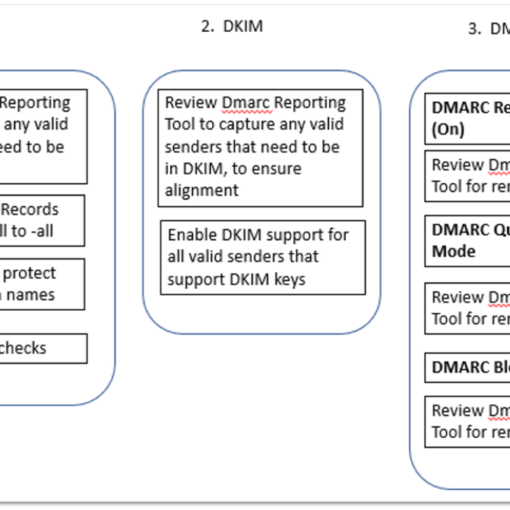We are often asked to migrate customers off GoDaddy hosted email to a new Microsoft Office 365 (O365) Tenant. GoDaddy is widely used by customers for hosted email, as that is where they have their DNS registration for their domain names. It is easy for a GoDaddy customer to sign up for email services if they are already using that platform for DNS services.

GoDaddy used to only provide a hosted POP/IMAP based email service for customers, but this is now largely replaced by a GoDaddy hosted Office 365 services. This is a restricted version of Office 365 with GoDaddy branding on top. It does provide a simple email service for a business. However, if you wish to use Microsoft Office 365 more widely – use Microsoft Teams, SharePoint, mobile device management etc, then the GoDaddy service will prove too restrictive.
We recommend moving away from GoDaddy and setup your own Microsoft Office 365 Tenant instead. This will give you full freedom to use whatever services and applications you wish, with none of the restrictions that GoDaddy has.
A Migration from GoDaddy to Microsoft Office 365 is not a simple task, and will require careful planning along with expert consulting help.
GoDaddy to Office 365 Migration Plan
Any domain name can only be registered on one Microsoft Office 365 Tenant at any one time. This makes this type of migration tricky. Once you sign up for a new Microsoft Office 365 Tenant you will get a default domain name similar to widgets.onmicrosoft.com. On GoDaddy you will have your own restricted Microsoft Office 365 Tenant which has your public domain name(s) – for example widgets.com. The issue is that widgets.com cannot be registered on your new Microsoft Office 365 Tenant without de-registering it from your GoDaddy Tenant.
A Migration Plan is required for your migration from GoDaddy O365 to your new Microsoft 365 Tenant. The Migration Strategy will depend on the number of mailboxes, office locations, home workers, and any other business requirements.
GoDaddy to Office 365 Migration Focus Items
With a migration from GoDaddy to Office 365 a number of items require particular attention, for example:
- Retain any existing GoDaddy DNS services.
- Migrate all mailbox data.
- Ensure no loss of incoming email.
- Avoid email domain(s) being blacklisted.
- Reduce risk of spoofing email attacks.
- Reduce GoDaddy costs.
- Ensure smooth user experience when their mailbox moves.
- Careful selection of a mailbox migration tool.
- Establish a strong security baseline on the new Microsoft Office 365 Tenant.
- Migrate any SMTP relay requirements (eg. scan to email printers).
SPF, DKIM, and DMARC
Any GoDaddy to O365 migration is a good time to review your SPF, DKIM and DMARC records to ensure you have the best protection against email spoofing and impersonation attacks. Full DMARC protection is not easy to attain, but can be achieved with the right O365 expert consulting.
GoDaddy to Office 365 Migration Expert Consulting
We recommend reaching out to our GoDaddy to Office 365 migration experts to help your business safely migrate off GoDaddy and start fully utilizing the Microsoft Office 365 platform without any GoDaddy restrictions.
Contact Us today for a no obligation discussion of your migration requirements.